Create Version of the Webhook Event
Once you create a webhook event, you can create multiple versions for the same webhook event. This can be useful if you want to test different configurations or if you want to send notifications to different URLs for different webhook events.
To create a version:
- Go to Integrations - IPAAS > Integrations dashboard.
- Navigate to the integration where you have added a webhook event. Then, click on the name of the integration.
- Select WEBHOOK EVENTS.
- Navigate to the required webhook event and select Edit icon.
- In the Edit Event dialog, click the dropdown icon next to Working Draft and select +Create Version.
- In the Create New Version dialog, enter the version name and the version description in the related fields.
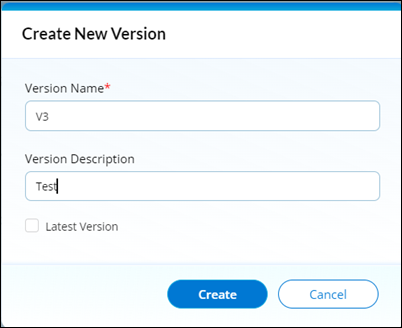
- if necessary, check the Latest Version check box.
- Select Create.
The new version is created for the webhook event and it will appear in the version's list for the webhook event.
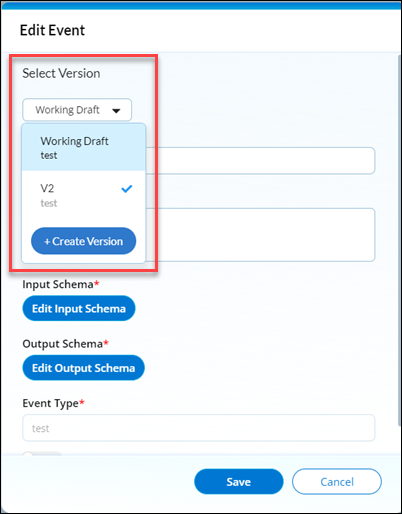
 Table of Contents
Table of Contents
